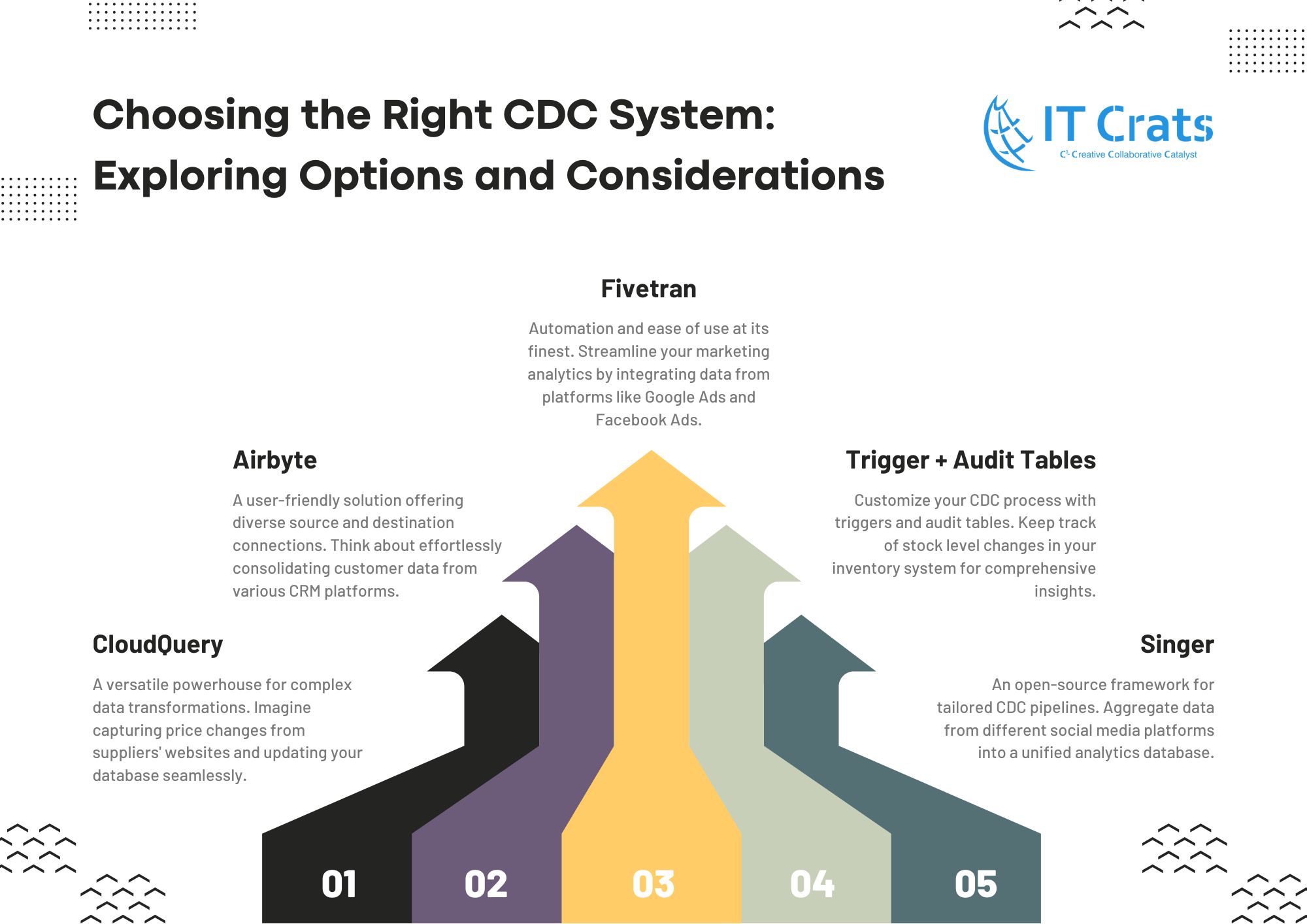
In the dynamic landscape of data management, Change Data Capture (CDC) systems have become instrumental in extracting real-time insights from our data streams. With numerous options available, selecting the right CDC system requires a deep understanding of the available tools and their unique features. In this article, we’ll explore five popular CDC systems and shed light on their capabilities, followed by a single example to illustrate each option.
1. CloudQuery
CloudQuery is a powerful CDC system that simplifies data extraction from various sources. It’s known for its versatility in handling complex data transformations and loading them into different destinations seamlessly. With CloudQuery, you can customize your data processing pipeline to suit your specific needs.
Example:Imagine you’re working with an e-commerce platform that needs to capture changes in product prices from different suppliers’ websites. CloudQuery can be set up to regularly scrape these websites, capture the price changes, and update your database accordingly.
2. Airbyte
Airbyte is a modern CDC solution that focuses on simplicity and ease of use. It offers a user-friendly interface and supports a wide range of data sources and destinations. Airbyte’s modular approach allows you to build and configure your data integration pipelines effortlessly.
Example:Consider a scenario where you’re tasked with integrating customer data from various CRM platforms into a unified database. Airbyte can be employed to connect to these sources, extract customer information, and consolidate it into a centralized repository.
3. Fivetran
Fivetran is a CDC system that emphasizes automation and hassle-free data integration. It offers a plethora of pre-built connectors, allowing you to rapidly set up pipelines for various data sources. Fivetran’s seamless integration capabilities reduce manual effort and streamline the data extraction process.
Example:In the realm of marketing analytics, you might need to combine data from multiple advertising platforms. Fivetran enables you to effortlessly connect to platforms like Google Ads, Facebook Ads, and others, ensuring your marketing data is continuously updated and ready for analysis.
4. Trigger + Audit Tables
For those looking to create a custom CDC solution within their database, the trigger + audit tables approach can be valuable. This method involves using database triggers to capture changes in the source table and storing them in audit tables. While it requires more hands-on configuration, it provides complete control over the CDC process.
Example:Suppose you manage an inventory system and want to keep track of changes in stock levels. By implementing triggers and audit tables, you can record every change in stock quantities and have a historical record of inventory fluctuations.
5. Singer
Singer is an open-source framework for building CDC pipelines that follow a common set of conventions. It offers a range of pre-built taps (data source connectors) and targets (data destination connectors). Singer’s flexibility allows you to create customized data pipelines tailored to your needs.
Example:Let’s say you need to aggregate data from various social media platforms into a single analytics database. With Singer, you can utilize its taps to extract data from platforms like Twitter, Instagram, and LinkedIn, and then load it into your central analytics repository.
Each of these CDC systems comes with its unique advantages and considerations. To make an informed decision, it’s crucial to delve into their documentation, understand their features, and assess how well they align with your data integration requirements. By choosing the right CDC system, you can ensure seamless data extraction and leverage real-time insights to drive informed decisions. 🚀🔍
If you’re interested in unleashing the potential of real-time analytics for your business or have any questions about the process, feel free to reach out to us at hi@itcrats.com. Let’s work together to transform your data-driven vision into reality! 🤝🌟
#CDCSystems #DataIntegration #RealTimeInsights #DataManagement #DataAnalytics #TechTools #DataEngineering #BusinessIntelligence #DataDrivenDecisions #DataExtraction #DataTransformation











